Each Friday and Saturday, watch behind the scenes as Kim records the show. Here are some of the most common problems, along with fixes you can try.
Problem: The video isn’t playing but the chat loads.
Solution: First, try refreshing the page. If that doesn’t work, clear your cookies and cache. If that doesn’t work, try an incognito window or switch to another browser.
Problem: There’s a spinning wheel in the player.
Solution: This is usually the video buffering. Clear your cookies and cache, then select a lower bitrate. To do that, click the gear icon, select quality, then choose 480p or 180p. If your video still won’t load, reboot your device and reset your modem/router. Click here for directions on how to do a proper reboot.
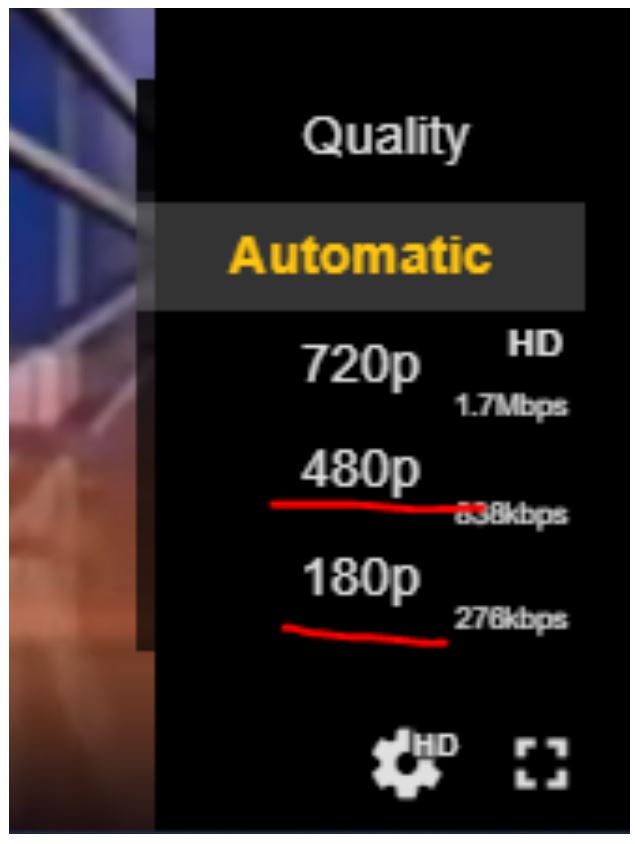
Problem: The video is playing, but there’s no sound.
Solution: The player is muted by default. To unmute, click the player and hit the speaker icon.
Problem: I can’t stop the chat alert sound.
Solution: You can adjust sound level and when it alerts by clicking the speaker icon and adjusting the level, notification

Enjoy the show!

How about the video and sound not synchronized
Video stops after 2 seconds on 5/15/21 live show? How do I get around this ?
You could attempt clearing your web browser’s cache & cookies, possibly try another web browser. What kind of device are you attempting to view the live stream on?
Same issue again Video stoped after 2 seconds on 5/15/21 live show? and again this week on Sat 10/2/21 How do I get around this ? If l mute the sound the video then works normal but as soon as I unmute it stops in 1 sec. ???
I also want the show to continue when my I Phone screen saver shuts the screen down after 1-2 minutes ?? Please help
This will be easy I hope to fix. So, just like the previous issues from Terrance Betthauser and Emanuel. Also, in my scenario today 12/11/2021, video and sound not synchronized, Video stops starts along with audio out of synch, and in my case after logging in to watch the live feed, I started getting multiple tabs opening (4-plus) using Crome and Edge, go figure. mike woolums, (m.woolumm@@live.com)
Unable to unmute in Pale Moon Browser and does not work at all in Firefox, only works in Brave Browser.
Video runs, but no chat?
Help! I can’t get the Chat to populate in either Firefox or Chrome. All I get is the spinning wheel in the Chat box. I’ve got the video & audio just fine.
Media off line?? What to do? 1st time trying your live on line
My Wi-Fi is being turned off remotely