How to change your display name
Your display appears in several places throughout the site. Like on your profile page, in your news feed and on the live show chat.

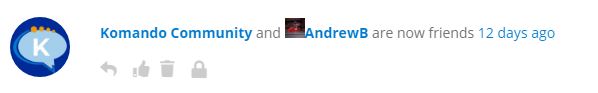
You can change your display name right in your profile. After you login and are on your profile landing page, click the profile tab.

Then click Edit. The top field will say Name (required), this is where you change your display name.
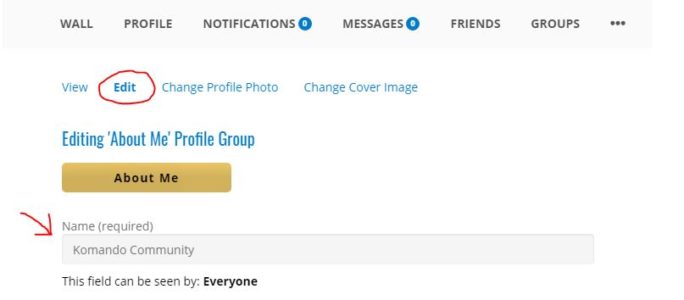
The name with the @ symbol on your profile is your username, it was assigned during sign up and cannot be changed. The only place it appears is on your profile to the right of your display name.

Thanks for sharing this. I just changed mine.